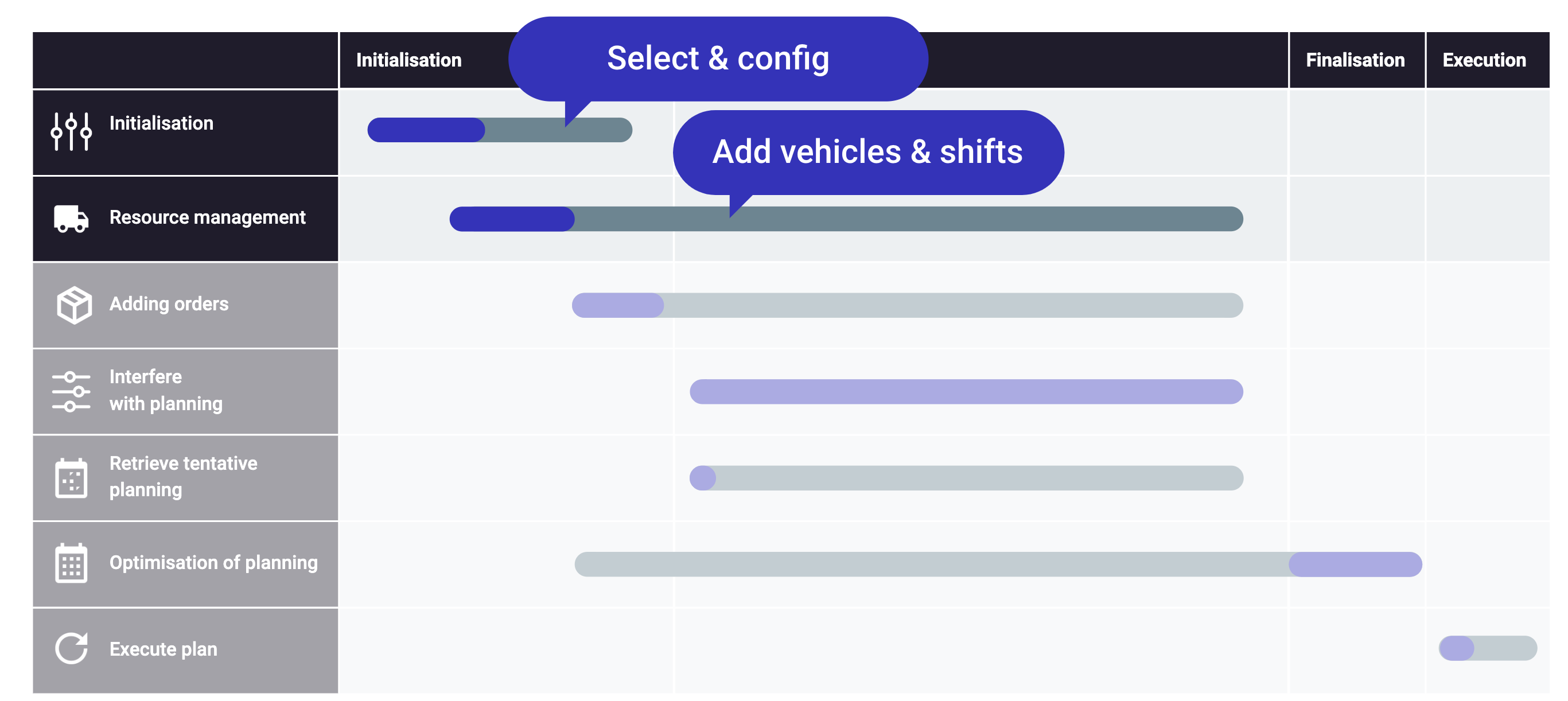Initializing the planning¶
The planning initialization phase is when providing the Plotwise API all the required information to start planning. To do so it is required that you perform two operations:
Select & Config¶
In the above image Select & Config refers to the creation of a bucket. The bucket is the "glue" that puts together the deliveries, resources and shifts in a way that allows us to create the most optimal plan.
In there you'll have the opportunity to set up some general planning information that will help you identify and interact with the buckets.
What is a Bucket?
A bucket contains the collection of deliveries, resources and shifts that you want to plan for a specific period of time. Most common is all deliveries for the resources at one depot on one day.
See the bucket to know how to create a bucket and which information it contains.
Add vehicles & Shifts¶
Once the bucket is created it is possible to add all the available vehicles (resources) and shifts (routes). Each one of these entities has its own set of configuration values.
Bucket initialization¶
Once all the configs, setups and entities are introduced in the bucket, it is possible to initialize the bucket.
Phase trigger
The initialization of the bucket is the event that triggers the change of the phase, where the planning is going to be constantly optimizing.
Once this is done, you are in the "open planning" phase
Adding Orders¶
After the bucket is initialized it becomes possible to start adding orders to the bucket. This is done by posting events to the bucket.